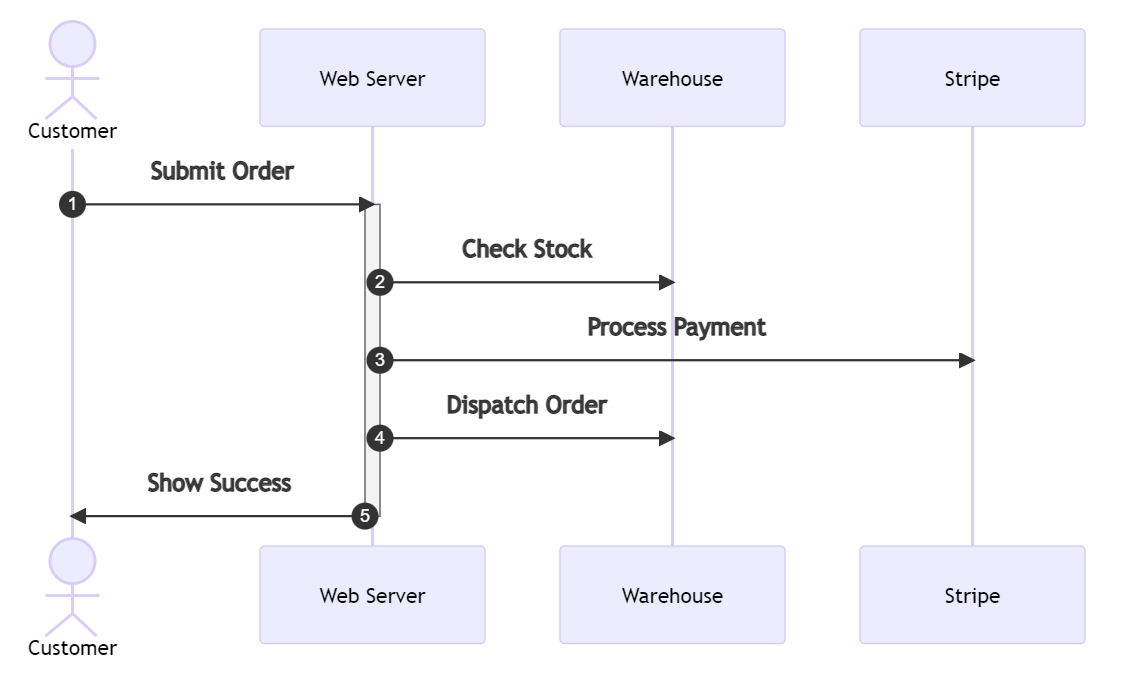
www.dandoescode.com
Introduction
Mermaid’s simplicity in setup is one of its standout features. It doesn’t require any external applications or servers, making it an ideal choice for quick and easy diagram creation directly in the browser. 1
This ease of use extends to its integration capabilities. Mermaid can be seamlessly embedded in Markdown documents, which is particularly useful for documentation hosted on platforms like GitHub. 2
On the other hand, PlantUML offers a more robust set of features, supporting a wider variety of diagram types, including network diagrams and more complex UML diagrams. 3
However, PlantUML’s setup is more involved, requiring Java and GraphViz. This can be a barrier for some users, but it also allows for more advanced customizations and detailed diagramming options. 4
Both tools are designed to streamline the creation and maintenance of diagrams, making them accessible to developers and technical writers who need to document processes and systems efficiently. 1
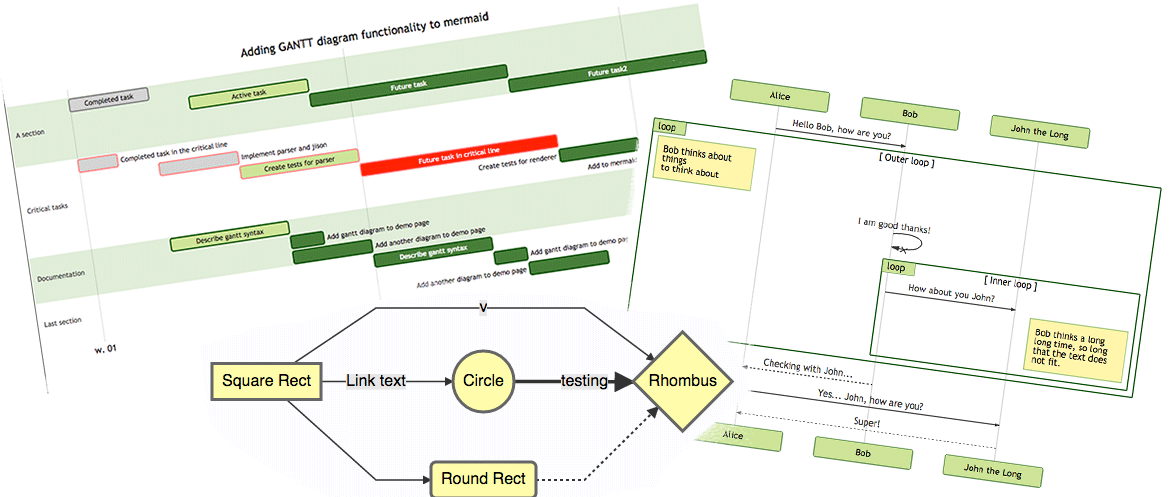
mermaid.js.org
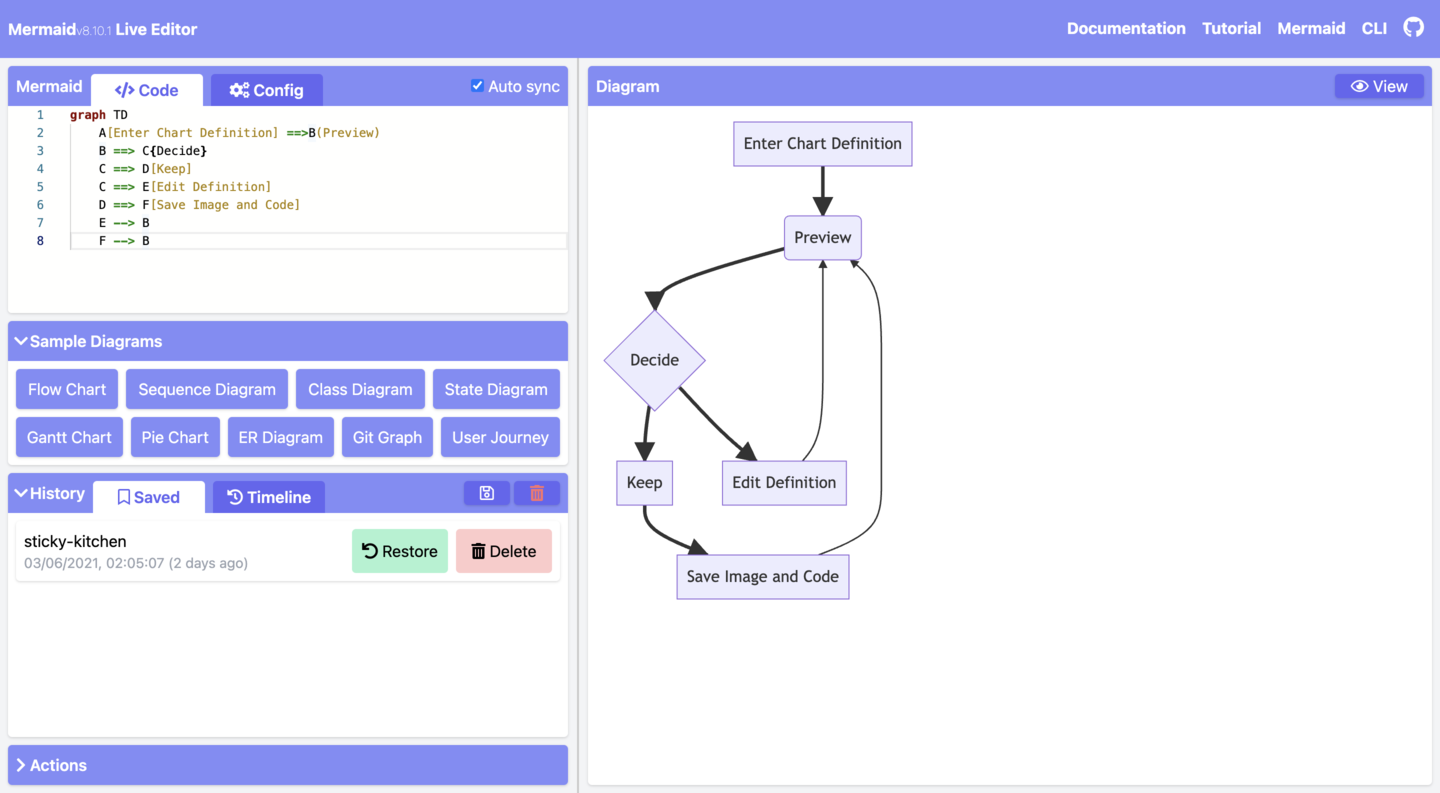
mermaid.js.org
Features Comparison
PlantUML supports a wider range of diagrams, including sequence, use case, class, activity, component, deployment, and state diagrams. This extensive variety makes it a versatile tool for different modeling needs, allowing users to create detailed and specific diagrams for various aspects of software design and architecture. 1
Customization is another area where PlantUML excels. It offers extensive options that allow users to fine-tune the appearance of their diagrams. This flexibility is particularly beneficial for those who need to adhere to specific visual standards or who want to create highly detailed and tailored diagrams. 1
In contrast, Mermaid is easier to set up and use, especially for beginners. Its browser-based nature means that it requires no external applications or servers, making it a more straightforward option for those who need to quickly create diagrams without dealing with complex installations. 1
Both tools can be integrated with various platforms and editors, but Mermaid’s browser-based nature makes it more straightforward for web-based integrations. This feature is particularly advantageous for users who work within web environments and need seamless integration with platforms like GitHub and GitLab. 2
Advantages of Mermaid
Mermaid’s simplicity is one of its standout features. Users only need a browser and a simple text editor to start creating diagrams, making it accessible for beginners and efficient for experienced developers. 1
By rendering diagrams directly in the browser using SVGs, Mermaid eliminates the need for external servers or applications. This browser-based rendering approach streamlines the process and reduces setup complexity. 4
Mermaid’s native support for embedding in Markdown documents on platforms like GitHub and GitLab makes it an excellent tool for documentation. This feature allows developers to seamlessly integrate diagrams into their project documentation. 2
The live editor provided by Mermaid enhances the user experience by allowing users to create and preview diagrams in real-time. This feature is particularly useful for iterative design and immediate feedback. 1
Advantages of PlantUML
PlantUML offers extensive customization options, allowing users to tailor the appearance and layout of their diagrams to meet specific needs. This flexibility is achieved through the use of themes and custom styles, enabling users to define unique colors and styles for their diagrams. 5
One of PlantUML’s strengths is its support for a wide range of diagram types. It covers all important UML diagrams, including class, use case, activity, sequence, component, deployment, and object diagrams. This makes it a versatile tool suitable for various use cases in software development. 6
PlantUML can be seamlessly integrated with numerous tools and platforms, enhancing its utility in different environments. It can generate images from the command line, be used as a web service, and integrate with IDEs like Eclipse. Additionally, it supports embedding diagrams in documentation tools like Word and Jekyll. 6
The PlantUML community is large and active, providing a wealth of resources, plugins, and extensions to enhance its functionality. Users can tap into this community for solutions to common layout issues, customization tips, and to share their own experiences and improvements. 5

www.linuxlinks.com
Disadvantages of Mermaid
Mermaid’s customization options are more limited compared to PlantUML, which may be a drawback for users requiring detailed control over their diagrams. This limitation can be particularly challenging for users who need to create highly specific or complex diagrams that require extensive customization. 1
Additionally, Mermaid supports fewer diagram types, which may limit its applicability for certain complex use cases. While it covers basic diagrams like flowcharts and sequence diagrams, it lacks support for more specialized diagrams such as network diagrams, which are available in PlantUML. 3
Mermaid’s styling options are less flexible, making it harder to achieve specific visual requirements. Users looking to create diagrams with unique styles or intricate visual details may find Mermaid’s capabilities insufficient, as it does not offer the same level of styling customization as PlantUML. 1
Furthermore, Mermaid lacks advanced interactivity features, such as tooltips and animations, which may be needed for certain applications. This can be a significant limitation for users who require interactive elements in their diagrams to enhance user engagement or provide additional information. 4
Disadvantages of PlantUML
PlantUML’s reliance on Java and GraphViz can complicate the setup process. Users must install these dependencies, which can be cumbersome and time-consuming, especially for those unfamiliar with these tools. This requirement also increases resource consumption, potentially impacting system performance. 1
The extensive features and customization options of PlantUML contribute to a steeper learning curve. Beginners may find it challenging to navigate and utilize the full potential of the tool, requiring a significant investment of time and effort to become proficient. 7
Running PlantUML locally or on a server can introduce latency and performance issues, particularly for large diagrams. The need to process and render complex diagrams can strain system resources, leading to slower performance and longer wait times for diagram generation. 1
PlantUML’s syntax and configuration options can be complex, requiring more time and effort to master compared to simpler tools like Mermaid. This complexity can be a barrier for users seeking a quick and straightforward diagramming solution, making it less accessible for those with limited technical expertise. 8
Use Cases
Mermaid is particularly well-suited for documentation purposes, especially when diagrams need to be embedded directly into Markdown documents. Its ability to render diagrams in the browser without requiring external applications makes it a convenient choice for developers and technical writers. 1
On the other hand, PlantUML excels in creating complex diagrams that require extensive customization. It supports a wide range of diagram types, including network diagrams, which makes it a versatile tool for various use cases in software development and system design. 3
For quick, ad-hoc diagramming tasks, Mermaid is the go-to tool. Its simple syntax and ease of use allow users to create diagrams rapidly without the need for extensive setup or configuration. This makes it ideal for situations where speed and simplicity are prioritized. 9
When it comes to detailed design and architecture diagrams, PlantUML is the preferred choice. Its ability to provide precise control over the appearance of diagrams ensures that complex relationships and structures can be accurately represented, which is crucial for detailed software development projects. 10
Conclusion
Both Mermaid and PlantUML offer unique advantages and are suitable for different use cases depending on the user’s needs. Mermaid is known for its simplicity and ease of use, making it an excellent choice for quick and straightforward diagramming tasks. On the other hand, PlantUML provides extensive customization options and supports a wide range of diagram types, making it ideal for more complex projects. 1
Choose Mermaid for its simplicity, ease of use, and native support for embedding in Markdown documents. Mermaid’s text-based syntax allows for quick diagram creation without the need for external applications or servers. This makes it particularly useful for documentation purposes, where diagrams need to be integrated seamlessly into text-based formats. 1
Opt for PlantUML when extensive customization, a wide range of diagram types, and integration capabilities are required. PlantUML’s support for various diagram types, including sequence diagrams, use case diagrams, and state diagrams, makes it a versatile tool for detailed and complex diagramming needs. Additionally, its ability to integrate with other tools and platforms enhances its utility in larger projects. 1
Consider the specific requirements of your project and the trade-offs between ease of use and customization when selecting between Mermaid and PlantUML. While Mermaid offers a more straightforward setup and ease of use, PlantUML provides greater flexibility and a broader range of features. Evaluating these factors will help you choose the tool that best fits your project’s needs. 1
Related Videos


Mermaid vs PlantUML vs HackerDraw: Which One Is Best For …
Jun 10, 2022


Mermaid + draw.io + Bing AI to Build System Diagrams
Jul 12, 2023


How to Make Easy UML Sequence Diagrams and Flow Charts …
Oct 8, 2020